- Internet Explorer version 11 or higher
- Mozilla
- Chrome
- Opera mini
- Safari browser
Registration on the platform is easy, click on the Register button and fill the registration form with the required details. Once you submit the form, you will be sent an activation email on the email you submit during registration to activate / authenticate your account.
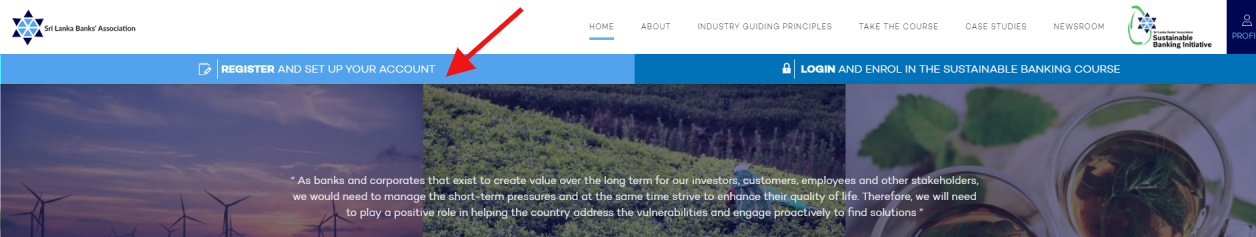
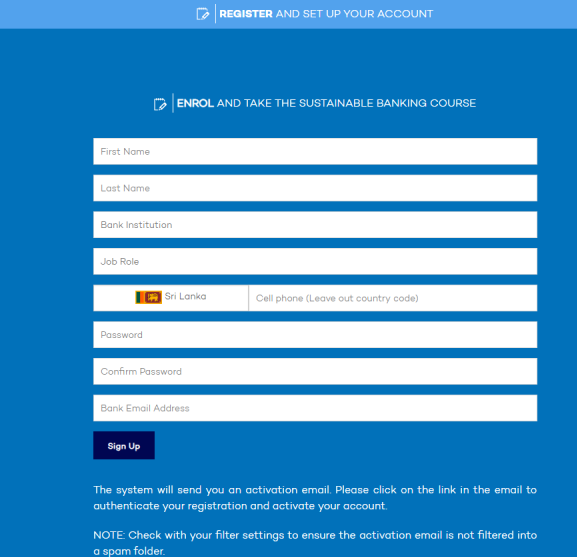
On the Bank / institution field, be sure to correctly select your bank / Institution from the dropdown list. On the Email address field, enter your bank email address e.g. jane@mybankname.com
Enter your username (your registration email address) and password and click on the Login button. Be sure to have activated your account before logging in if you are a first time visitor.
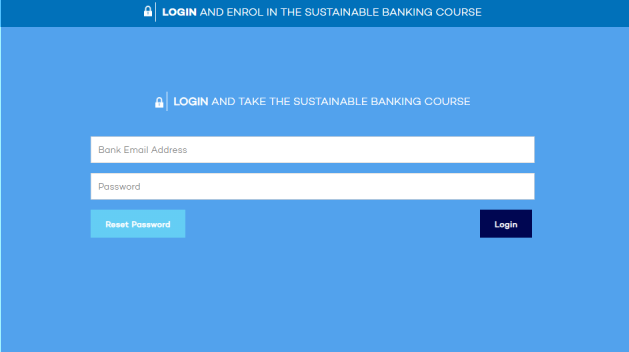
Click on the Take the Course menu on the website and then select the module that you wish to begin with.
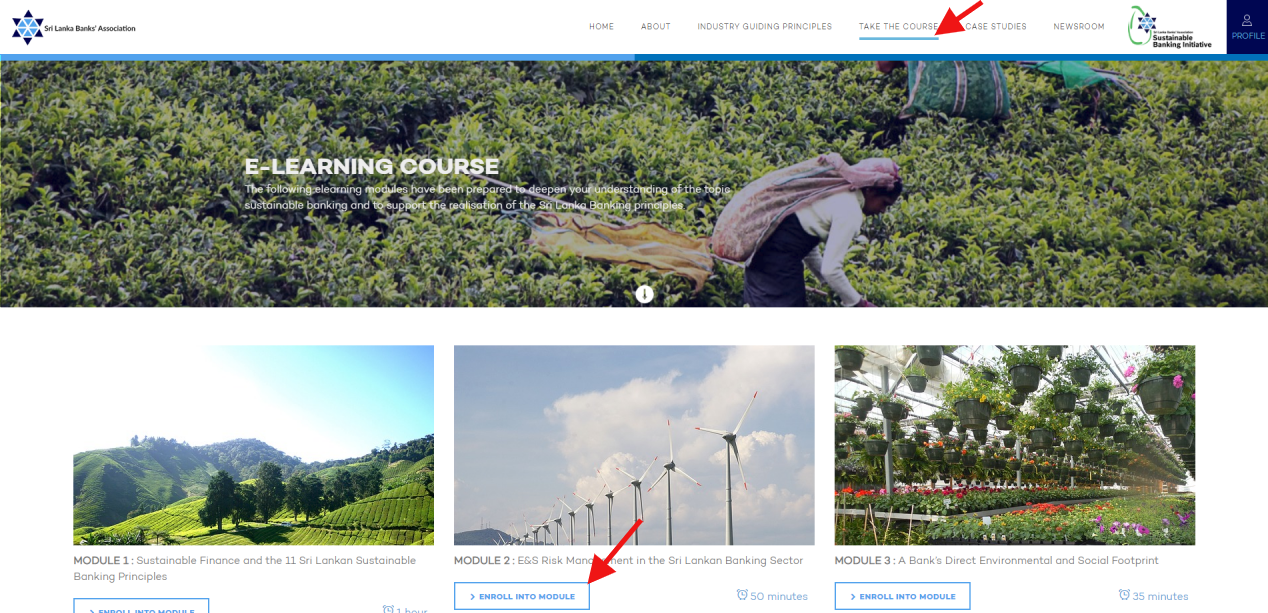
You will be led into the module overview page where you can read a brief on what is covered in the module. Click on Take the module to launch the module and start the course
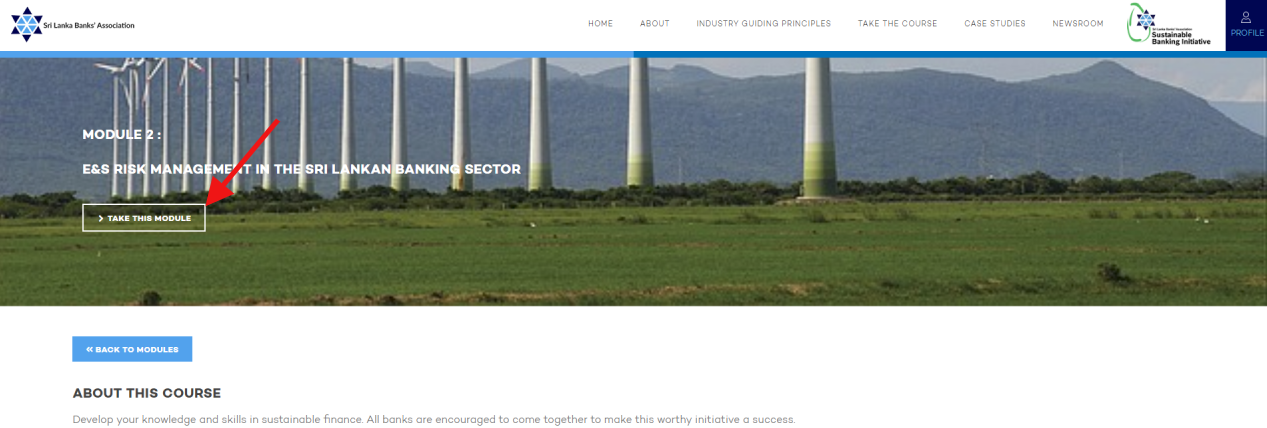
The training will open on a separate link
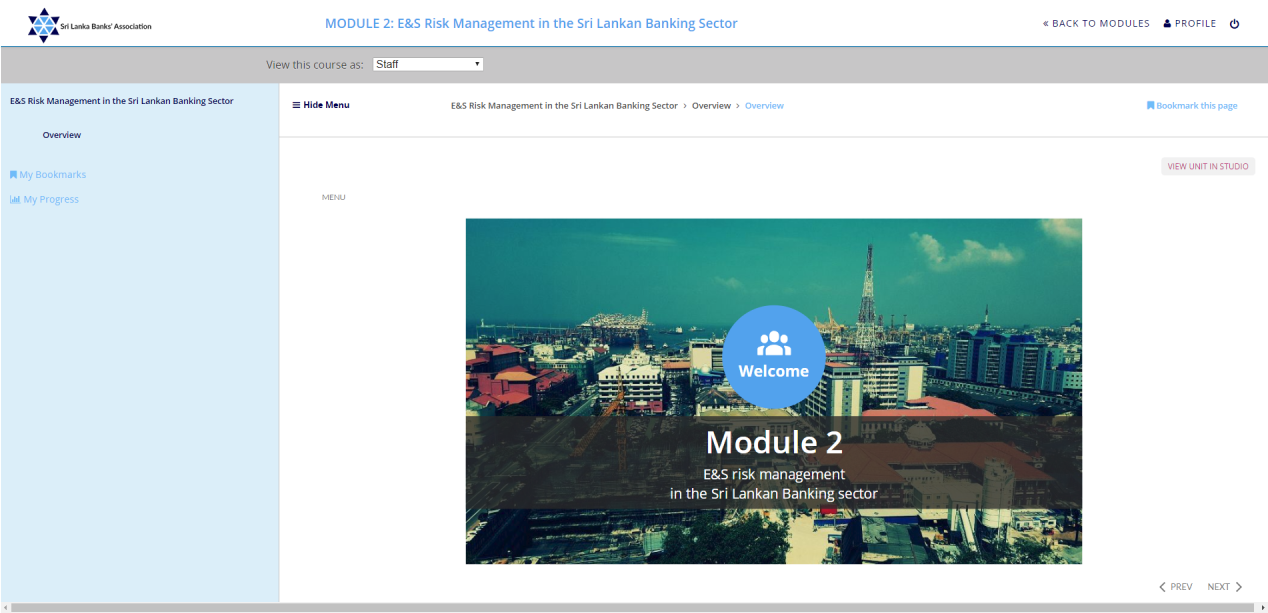
Click on the Hide menu button to enlarge your view.
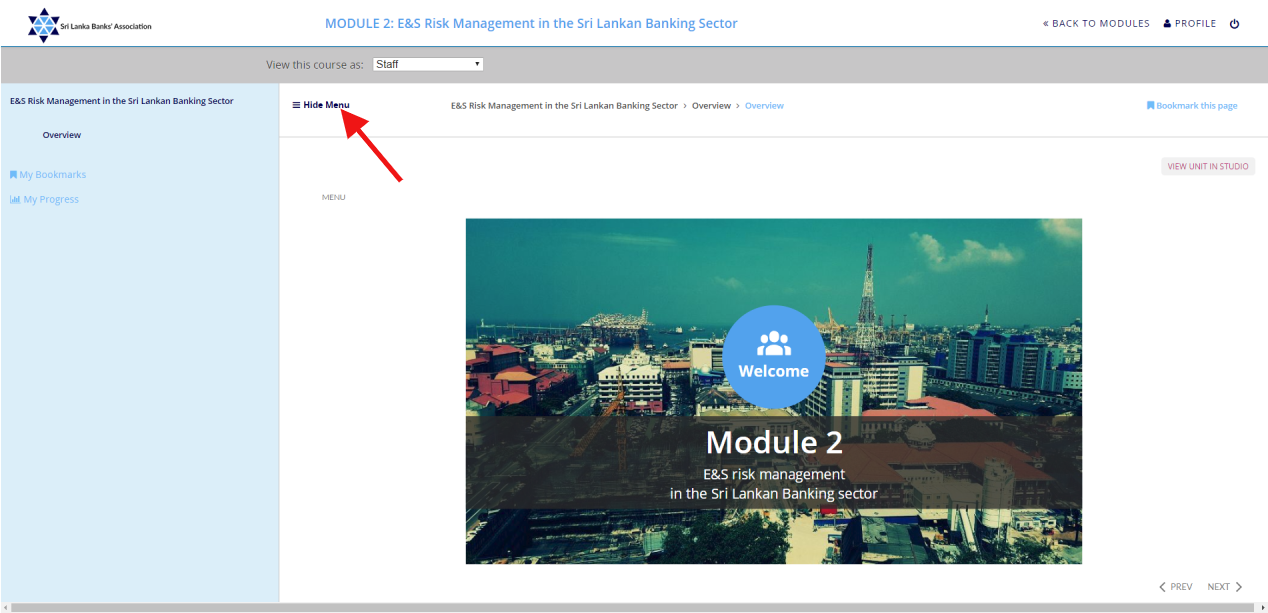
Your screen view will be increased with the menu hidden.
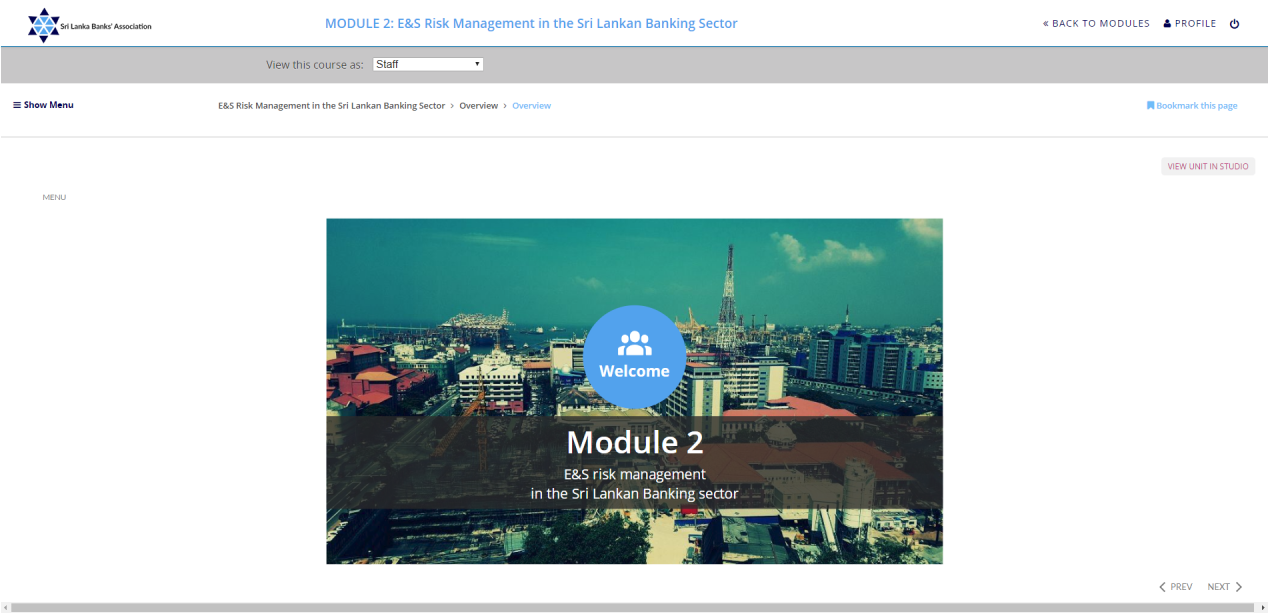
Click on Bookmark this page to save a page in your bookmarks and find it easily in future. When you return you will find the page in My Bookmarks section.
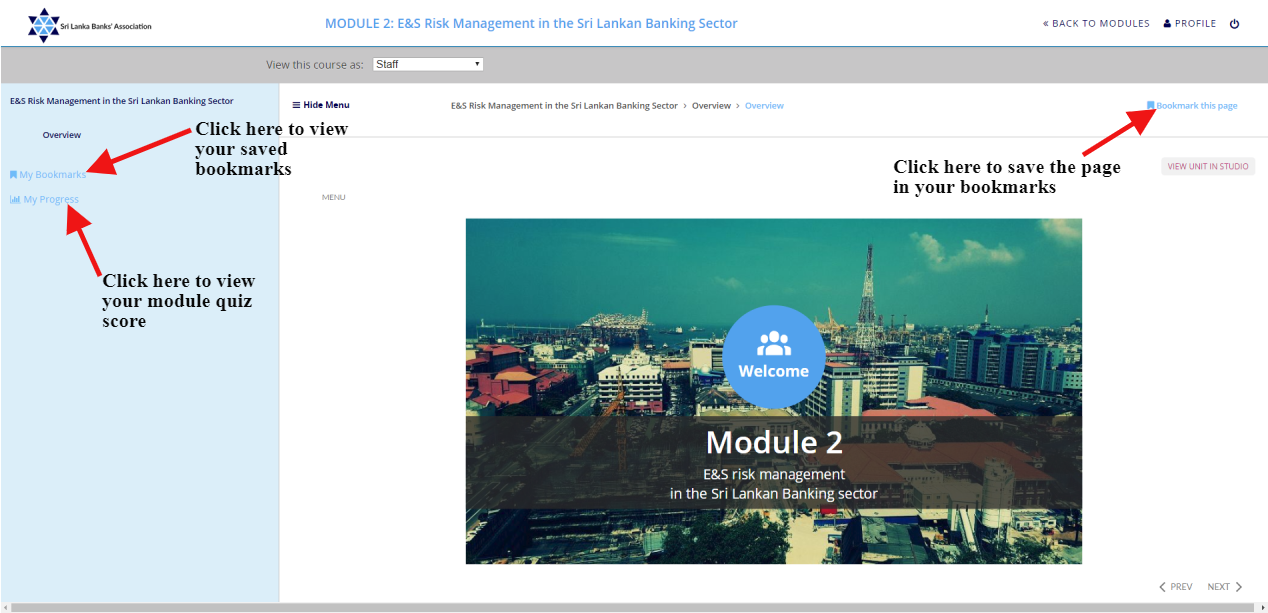
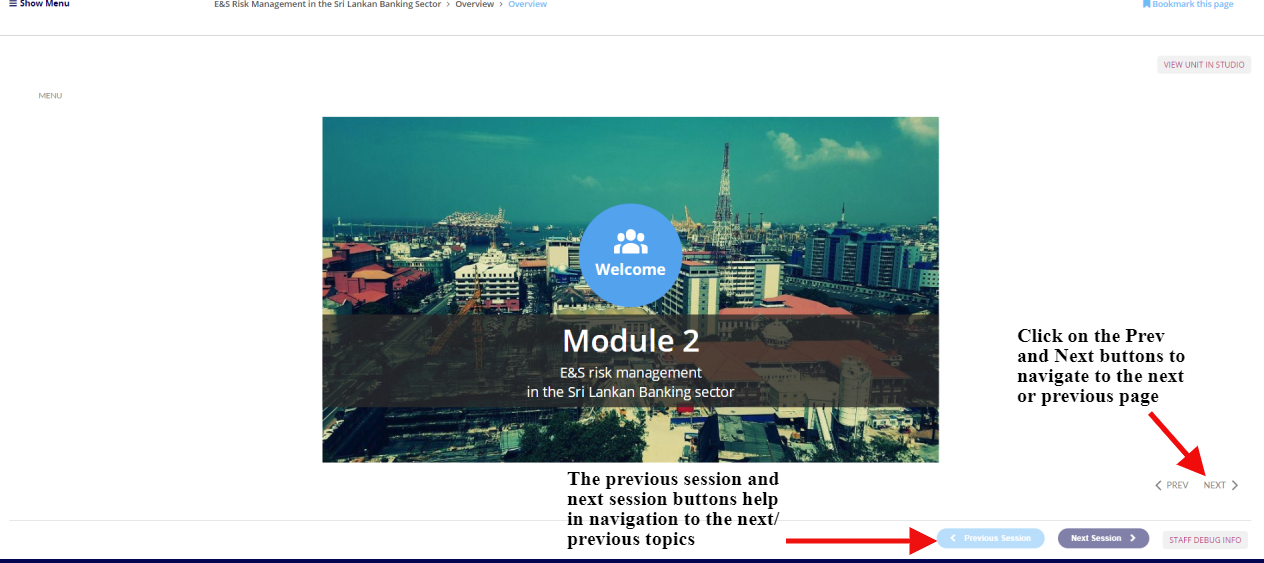
Your account details are available in your profile page.
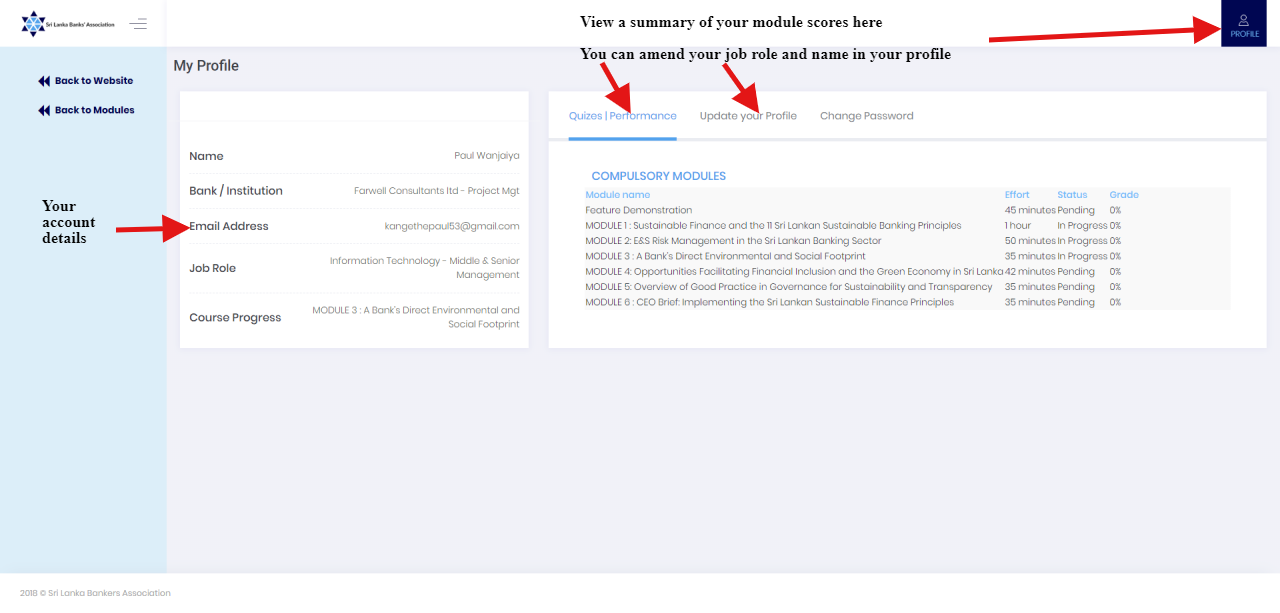
Upon completion of your mandatory modules, and attaining an average score of 70%, you will earn a certificate. This will be available in your profile page.






